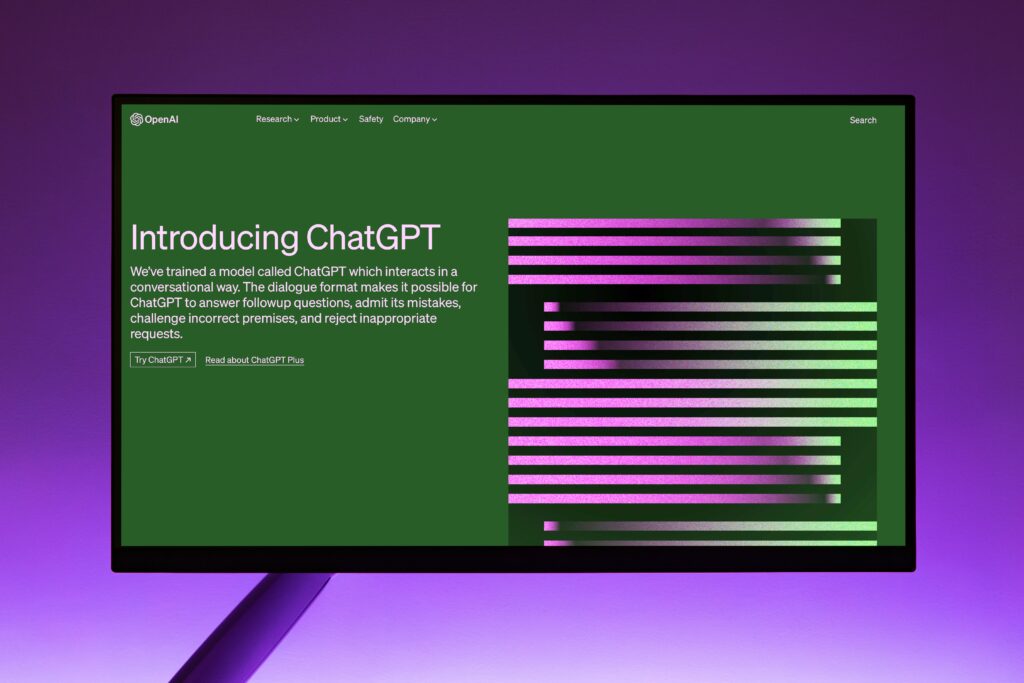ChatGPT, powered by OpenAI, has been transforming the way we interact with AI language models. While many users are familiar with its basic functionalities, such as generating text and answering questions, there are several hidden features that can enhance your experience and help you unleash the full potential of AI-powered conversations. In this blog post, we’ll reveal these lesser-known features of ChatGPT and guide you on how to make the most out of this powerful tool.
System Commands
System commands allow you to provide high-level instructions to ChatGPT, enabling you to control the model’s behavior more effectively. By starting your input with the phrase “You are a [role/character/setting]”, you can set the context for the conversation and guide the AI model to respond accordingly. For example, “You are a financial advisor” will prompt ChatGPT to provide advice related to finance.
MASTERING THE SYSTEM CONTROL FUNCTION IN CHATGPT: A GUIDE TO ENHANCED AI CONVERSATIONS
Context Retention
While ChatGPT has a limited memory of the conversation, you can help improve its context retention by summarizing previous interactions in your input. By providing a brief recap, you can ensure that the model stays on track and generates more accurate and coherent responses.
Adjusting AI Model Parameters
ChatGPT allows users to adjust several parameters, such as temperature and max tokens, to control the output. Higher temperature values (e.g., 0.8) will make the responses more creative and diverse, while lower values (e.g., 0.2) will result in more focused and deterministic responses. Adjusting the max tokens parameter can help limit the response length, preventing overly verbose replies.
Asking the AI to Think Step-by-Step
You can instruct ChatGPT to think through a problem or question step-by-step before providing an answer. This technique can lead to more thoughtful and logical responses from the AI. For example, you could input “Think through the pros and cons of working remotely before providing a conclusion.”
Generating Multiple Responses
One of our favorite hidden features of ChatGPT is its ability to generate multiple responses. Too explore different perspectives or ideas, you can ask ChatGPT to generate multiple responses or suggestions. By explicitly requesting a specific number of alternatives, you can encourage the AI to think more creatively. For example, “List three different ways to improve communication within a remote team.”
Role-Playing Conversations
ChatGPT is capable of role-playing as different characters or personas, making it a valuable tool for storytelling or simulating conversations. Simply provide the context or describe the characters you want the AI to assume, and it will generate dialogue accordingly.
Providing Constructive Criticism and Feedback
ChatGPT can be used to analyze and provide feedback on various types of content, such as essays, blog posts, or even code. Ask the AI to review your work and offer suggestions or improvements, but remember to consider the AI’s limitations and verify its feedback before implementing changes.
Conclusion:

These hidden features of ChatGPT can greatly enhance your experience and help you make the most out of AI-powered conversations. By using system commands, adjusting model parameters, and exploring different response techniques, you can unlock the full potential of ChatGPT and enjoy more engaging, versatile, and creative interactions. So, go ahead and experiment with these features to revolutionize the way you communicate with AI language models. For more information and examples on using ChatGPT, visit OpenAI’s official guide.